View 'latest data'
View all of the information your device is connecting. The information inputs come in the form of data streams which can be edited, created or deleted.
The latest data page lets you see a list of all the different data streams that your device is collecting. These separate streams can be edited, changed, and created depending on your needs and the information being collected.
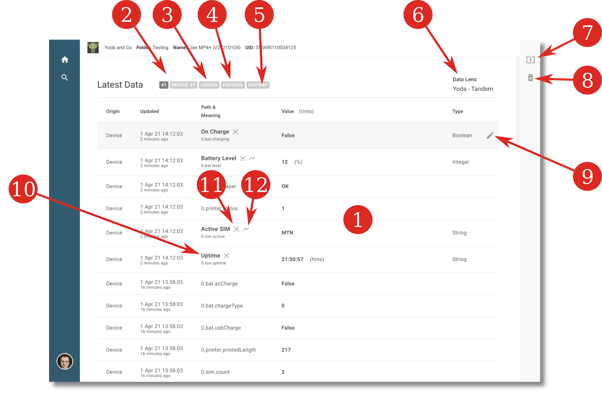
- Latest Data List. A list of all raw data values the device is collecting.
- Data Origin Chicklets. Filter data streams by chicklet.
- Lensed Data Chicklet. All data streams that have been added to the data lens.
- Focussed Data Chicklet. All data streams added to the data focus.
- History Data Chicklet. All data streams with previous values.
- Active Data Lens indicator. The current data lens applied to this device.
- Request Latest Data Button. Refresh the latest data page to receive the most recent ‘latest data’.
- Clear Latest Data Button. Remove all recorded data values.
- Edit or Create Data Lens Item Icon. Set a data stream as an element so it can be added to a data lens.
- Lensed Data Meaning. This data stream has been selected to be in the data lens. It will be easily accessible.
- Focussed Data Icon. This data stream has been selected to be in the data focus. It will immediately be in view on the device’s page.
- History Data Icon. This means that the device has had previous values of this type.