View all information regarding the details of the "Members" tab.
In Connect, a user can belong to multiple companies, and their access rights and roles within each company can vary based on their membership.
Within the "Members" tab, users have the ability to observe the list of individuals who possess access to your company profile. Access to this page is strictly controlled, and only company administrators are granted permission to view it.
This access restriction is in place to safeguard sensitive information related to company SIMs and device data.
To include users in your company, you invite them to become members. The system will send them an email notification, informing them of your invitation to join your company, and it will include a link for them to establish their username and password.
Upon accepting the invitation and becoming a part of the company, the user will inherit the roles and rights specified in their invitation.
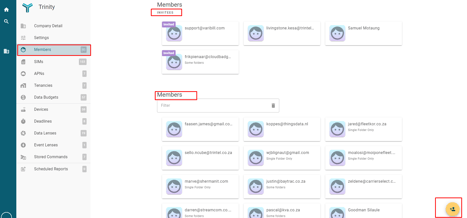
- Pending invitations. Here you can adjust the roles the user will have in the company once they join. You may also revoke the invitation. Once a user accepts their invitation, they will become full members of your company. A user may also reject your invitation, which you will see in this view.
- Members of this company. Here you can adjust the roles and rights that already existing members of your company have. Deleting a member will prevent that user from accessing your company or any of its data.
- Invite Button. Invite someone to become a member of this company.
