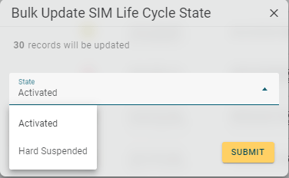Update Life Cycle State
Updating a SIMs life cycle state changes whether they are online or not. This can be edited automatically by the system.
When you have selected multiple SIMs, the “BULK UPDATE” option becomes visible. This section explains what each bulk update option does. All instructions that exist here work under the assumption that you have selected the SIMs you want to update.
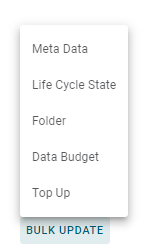
How to Update Life Cycle State:
A life cycle state is what describes the SIMs current activation state. I.e. whether it is having sessions.
- Activated means that the SIM is online and capable of having sessions.
- Hard Suspended means that the SIM has been manually prevented from having any sessions.
- Select the “Life Cycle State” option.
- Select the Life Cycle State option that is accurate for this SIM.
- Select “SUBMIT” to change the life cycle state.