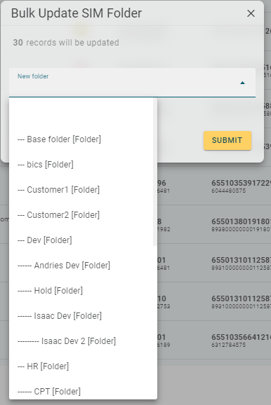- Platform Guide
- SIMs
- Take Action in Bulk
Update Folder
A folder is where the SIM is located.
When you have selected multiple SIMs, the “BULK UPDATE” option becomes visible. This section explains what each bulk update option does. All instructions that exist here work under the assumption that you have selected the SIMs you want to update.
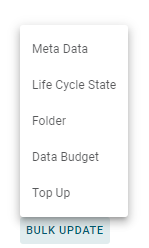
How to Update Folder:
- Select the “Folder” option.
- Select the folder you wish to move all selected SIMs too.
- Select “SUBMIT” to update the folder to the newly selected folder.