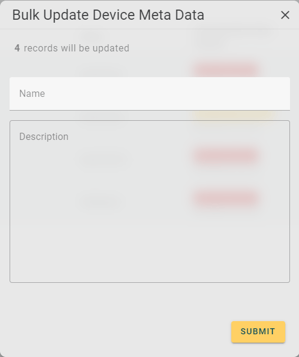- Platform Guide
- Devices
- Take Action in Bulk
Update names and descriptions of devices in bulk.
Update a number of devices' metadata at once.
When you have selected multiple devices, the “BULK ACTION” becomes visible. This section explains what each bulk action option does. All instructions that exist here work under the assumption that you have selected the devices you want to act on.
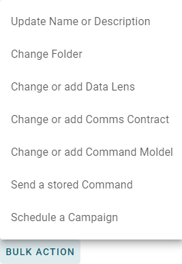
Update Name or Description
- Select “Update Name or Description”.
- Enter the new name and description for the device (for a description of any of the fields, see "Adding a Single Device").
- Select "SUBMIT" to finalize the changes.