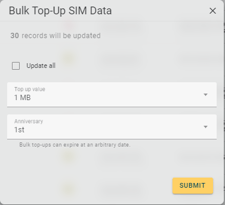Top-Up SIMs
Topping-Up SIMs increases their data budget for that month.
When you have selected multiple SIMs, the “BULK UPDATE” option becomes visible. This section explains what each bulk update option does. All instructions that exist here work under the assumption that you have selected the SIMs you want to update.
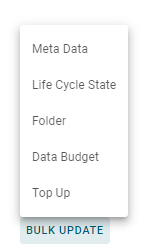
How to Top-Up SIMs:
Topping up SIMs means increasing the amount of data that they can use for a specific month. This allows the user to keep their SIMs online the whole month, without paying out-of-bundle rates, which are higher than normal rates.
- Select the “Top-up” option.
- Select the amount you want to top-up these SIMs with.
- Set the anniversary date (when the top-up will expire).
- Select “SUBMIT” to top-up the SIMs.