Edit or delete a tenant, as well as view the specific details of the tenant.
If you select one of the tenants, you will get taken to the Tenant Detail page.
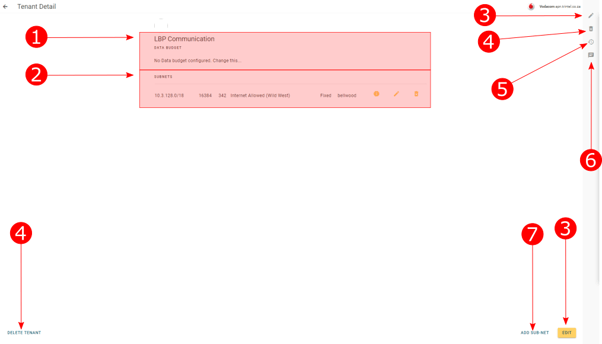
- Metadata. The name, data budget, and other small data pieces.
- Subnet. Contain the minuscule data of the subnet. These can be edited or deleted.
- Edit Button. Change which company is the tenant, and their data budget.
- Delete Button. Deleting the tenant will remove it from the system and the APN.
- Change History Button. View all changes that have been made to this Tenant, as well as who made them.
- Event Notification. A list of the notifications of changes made to the Tenant.
- Add a Subnet. Add a subnet to the Tenant.
