Once you have accessed the SIM detail view, you can then access the Session Record tab. In the session record tab, you can access many metrics regarding the history of your SIM’s sessions.
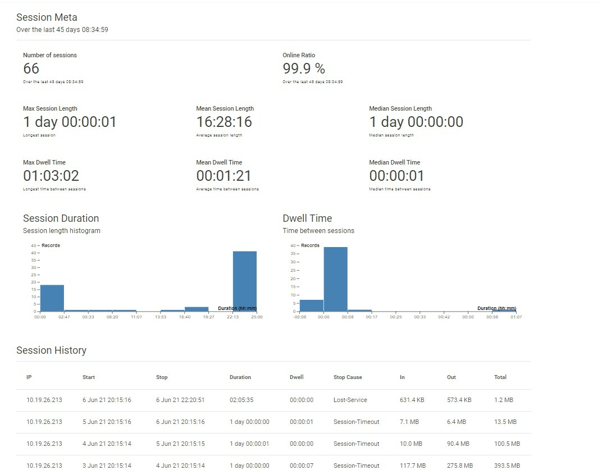
- Number of Sessions. The total amount of sessions that your SIM has had since being connected.
- Online Ratio. Amount of time your SIM spends online (i.e. in a session) compared to how much time it spends offline.
- Max Session Length. The longest session that the SIM has had.
- Mean Session Length. All of the sessions the SIM has had, divided by the total amount of time spent on sessions.
- Median Session Length. The session that is the closest to the midpoint of all of the sessions.
- Max Dwell Time. The longest the SIM has been offline (longest break between sessions).
- Mean Dwell Time. The average time between sessions.
- Median Dwell Time. The median time between sessions.
- Graphs:
- Session Duration. A histogram depicting a SIM’s session duration over time.
- Dwell Time. A histogram depicting a SIM’s dwell time over time.
- Session History. A record of all SIM session data over time.
SIM Session Termination reason/Stop Cause meaning
|
Title |
Description |
|
User Request |
SIM disconnected due to device reboot. |
|
Admin Reset |
SIM card disconnected due to APN Radius automatically or manually suspending the SIM card. |
|
Lost Service |
SIM card disconnect due to network unavailability from the MNO side. |
|
Idle Timeout |
SIM card disconnected by the Radius due to device inactivity. |
|
Session Timeout: |
SIM card disconnected by the Radius due to set 24hrs session refresh. |
