How to ensure that your devices receive a command at a specific time.
When you have selected multiple devices, the “BULK ACTION” becomes visible. This section explains what each bulk action option does. All instructions that exist here work under the assumption that you have selected the devices you want to act on.
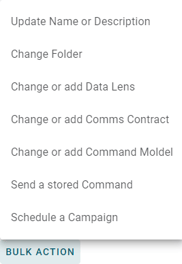
Schedule a Campaign
- Select “Schedule a Campaign”.
- Fill in all relevant information.
- Select “SUBMIT”.
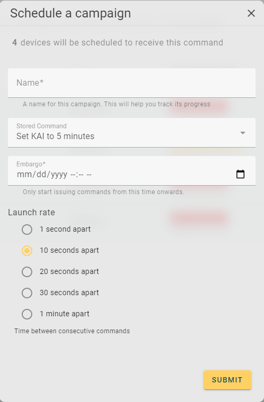
- Name. Use a personalized name to help keep track of the campaign.
- Stored Command. Select the stored command you want to send to all of the selected devices.
- Embargo. The date at which commands will start being issued.
- Launch Rate. The time between consecutive commands. Use this to stagger your commands.
