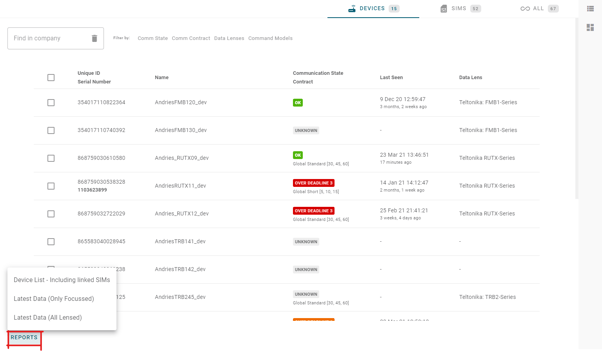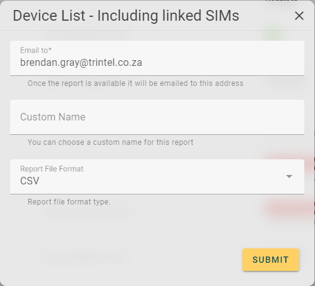Use Reports
How to pull reports to get the information you need.
Reports
How to pull a report
- Access the folder for which you wish to pull the report.
- Select the “REPORTS” Button.
- Select the specific report type that you want to run.
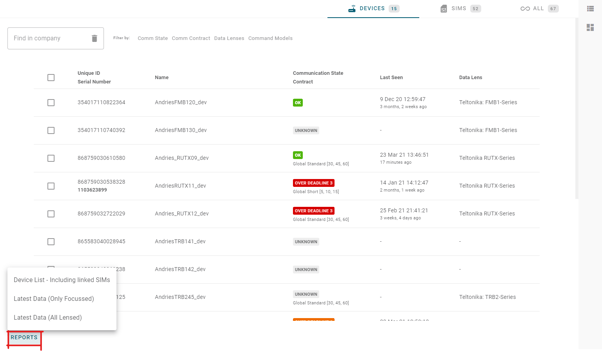
- Select the email address where the system should send the report. You also choose your desired file format and a custom name.
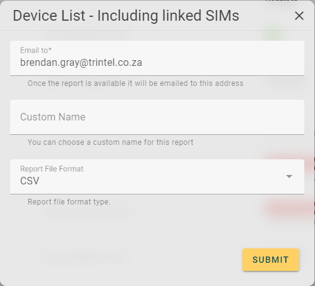
- When you select "SUBMIT", the system will schedule the report to be run in the background and email the results to the designated email address as soon as they are ready.