Deleting an element will remove it from the system.
To remove an element from a data lens, navigate to that specific data lens you want to remove the element from.
- Select the “Edit” button.
- The following form should appear.
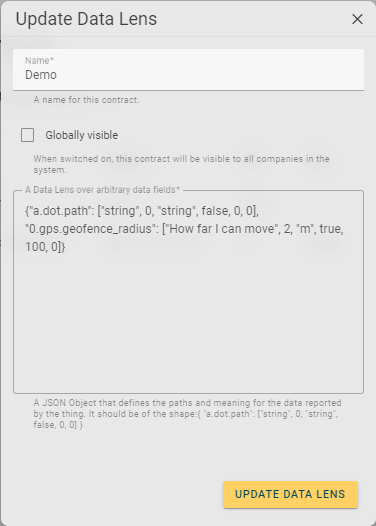
- Remove the text in the Data Lens Specification.
- This field is explained under Edit a Data Lens.
- Select “UPDATE DATA LENS” to remove the elements from this data lens.
- All the elements of a data lens are defined in this field, therefore unless you want to remove all of the elements of a data lens, ensure you only remove the text applicable to the specific element you want removed.
