- Platform Guide
- Data Lenses
Remove a Data Lens
Deleting a data lens will remove it from the system.
To remove a data lens select the specific data lens you want to remove from the “Data Lens List view”.
- After selecting the specific data lens to be removed, select one of the “Delete” buttons.
- The following page will appear.
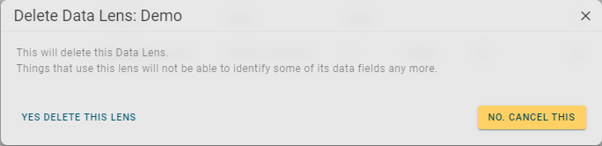
- Remove the data lens by selecting “YES DELETE THIS LENS”.
- To cancel, select “NO, CANCEL THIS”.
