Get started on the platform
To gain access to the platform, the Trinity support team will need to assist you with the creation of a user for the Connect Platform. This can be requested via email to support. You can locate the Support contact information on any page of the guide by navigating to the lower-right corner.
After the Support team has created your user account, you'll be sent an email invitation to activate your account and access your company profile on the platform.
Click on the provided link in the email invitation as indicated below:
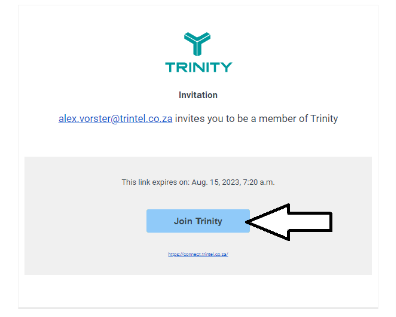
This will take you through to the website to set up your password for your account. Once this is done, you can log in to the platform with the credentials you have just set.
