When available, the map view will display the SIM GPS position and the cell tower's location that the SIM last connected to, as reported by the SIM.
NB:
Unless a customer has specifically requested GPS capabilities we cannot provide the exact location of the device of cell tower. The blue pin indicates the center of the are the cell tower is in. The cell tower can be anymore within the blue circle presented in the image below.
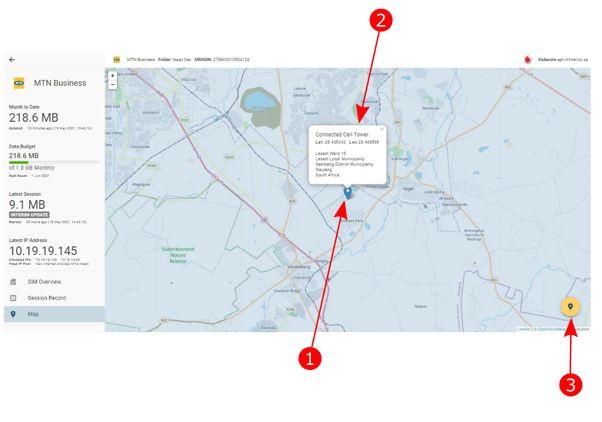
- Active Cell Tower. This marker gives the location of the cell tower the SIM last connected to.
- GPS Position and Details. This describes the address and coordinates of the cell tower.
- Add Manual Position Button. You can add a manual location where you expect the SIM to be.
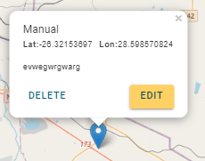
- With manual markers, you set the coordinates and you can add a description to them.
