All information regarding what folders are and how they work.
Folders are the primary way to organize or group your devices into a logical structure. Like the folders on your computer, folders in Connect form a hierarchical structure and may contain other folders. You can limit the devices a user can see by limiting their access to a specific folder. Moreover, you can restrict them to only see the devices within a particular folder or all the devices in the entire descending folder tree.

How to create or add a new folder:
- Within your company's profile, choose the tab where you wish to establish a folder, be it SIMs or Devices. (as shown below)
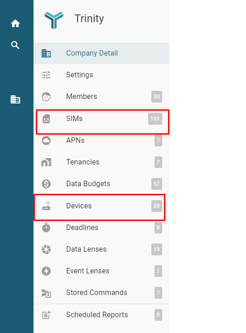
- Navigate to the bottom left and select the Add Folder icon.
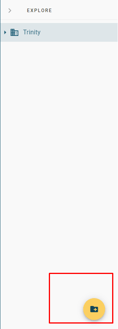
- To create a top-level folder, select the company tree node as the folder parent. For subfolders, select an existing folder as the parent for your new folder. (see below)
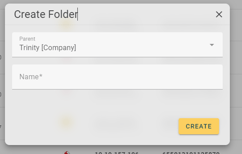
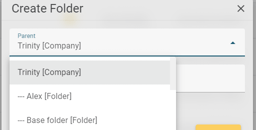
- Select "CREATE" to finalize your folder creation on the system.
