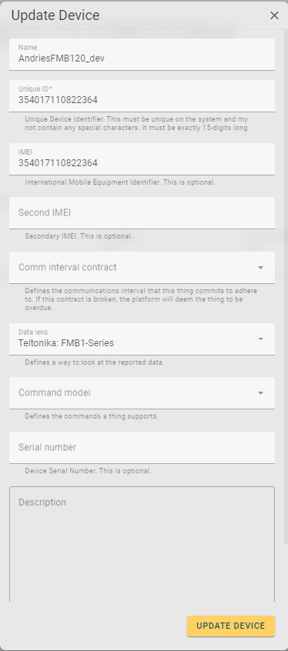- Platform Guide
- Devices
- Take Action on a Single Device
Editing the details of a device.
Change or edit all of the details of a singular device.
Edit Devices
Edit a single device
- Access the specific device you want to edit.
- Select the Edit in the bottom right corner.
- Change or update all options that are relevant to you. The fields presented are the same as when "Adding a Single Device".
- Select “UPDATE DEVICE” to finalize.