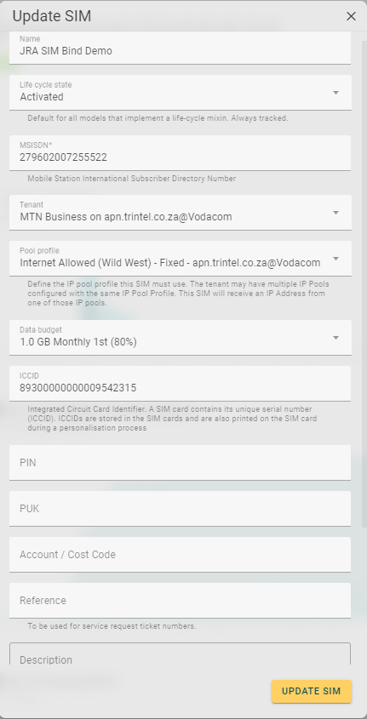- Platform Guide
- SIMs
- Take Action on a Single SIM
Edit a single SIM
Change or update the SIM-specific information.
- Select the SIM you want to edit.
- Once in SIM Detail View, select the “Edit” button.
- Update all fields and values that are relevant to you.
- Select “UPDATE SIM” (See all information on the fields under “Adding a Single SIM”.)