- Platform Guide
- Data Lenses
Edit a Data Lens
Change or update the details of a data lens.
To edit a data lens, select the specific data lens you want to edit. Then select the “Edit” button and follow the steps below.
- After selecting “Edit” the following form will appear.
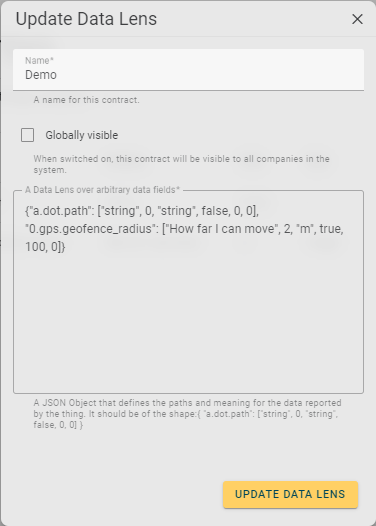
- Fill in the relevant fields.
- The fields are explained in “Add a Data Lens”.
- Select “UPDATE DATA LENS”.
