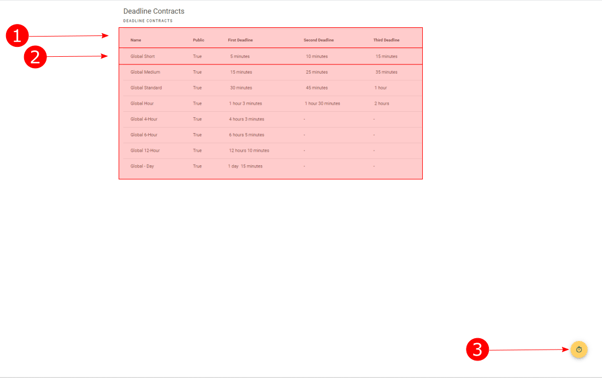Deadlines are used to dictate communications contracts.
The Deadlines tab is where you create the deadlines used in communication contracts. The preferred time intervals for device communications are established. Under the devices tab, you can designate a device to use a specific deadline contract.
- Deadline List view. A table representing all of the deadlines available.
- Name. A human-readable field used to identify a contract.
- Public. Public contracts can be accessed by any company and will appear under their Deadlines tab as well.
- First Deadline. The first time interval that the device should make a communication by. Missing this deadline will result in “Over Deadline 1” communication status.
- Second Deadline. The second time interval that the device should make a communication by. Missing this deadline will result in “Over Deadline 2” communication status.
- Third Deadline. The third time interval that the device should make a communication by. Missing this deadline will result in “Over Deadline 3” communication status.
- Deadline Contract. Selecting this will take you to the deadline contract details page where you will see further details about a deadline contract.
Create a Deadline Contract Button. Create a deadline with specific and customizable intervals and name.