View the specific details of a deadline contract and edit or delete the contract.
Selecting a specific deadline contract will take you to the deadline contract detailed view of the contract.
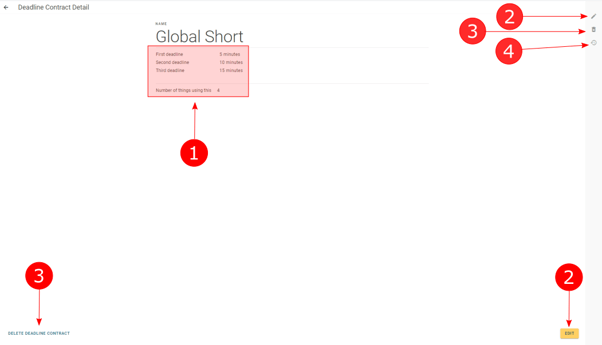
- Overview. All the deadlines and the time intervals they are set to are listed, the number of devices using this deadline contract is also listed.
- Edit Button. Edit the intervals, name, and if it is a public contract.
- Delete Button. Deleting the contract will remove it from the system.
- Change History Button. Select this to view all of the changes made to the deadline contract you selected. View who made the change, when they made it, and what it was they changed.
