Data Lens Detail View
Access a data lens to be able to view its details, and edit or delete.
The Data Lens Detail view enables the user to see all elements of the data lens, as well as edit or remove elements and the data lens.
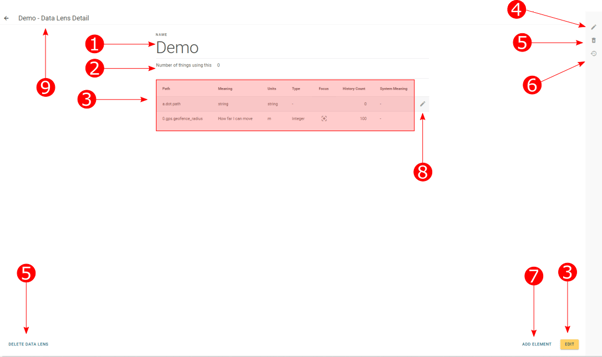
- Name. Customized label to identify what the data lens is used for.
- The number of devices using this data lens.
- Elements Table. Contains details and specifications of each element.
-
- Path. The information that defines what information this element contains.
- Meaning. Connect to what information is provided. This is set for the user to understand the information provided by the device.
- Units. The units of measurement for the data.
- Type. The type/form of the data provided. This can be unknown, an integer, string, floating number, or a boolean statement.
- Focus. If this element is in the Data Focus.
- History Count. Whenever the device provides data the count increases by one. This number of historical records to keep for this data - the limit on the amount of counts. This may incur extra costs.
- System Meaning. The system should treat this path as a value designated in this field values.
-
- Edit Button. Edit the data lens details’.
- Delete Data Lens. Deleting the data lens will remove it from the system.
- Change History. The system keeps track of some significant changes made to a data lens. Show what changed when and who changed it. This Button gives you access to this change history for this data lens.
- Add Element Button. Create a new element to add to this specific data lens.
- Edit Element Button. Change the information of the element.
- Return Button. Return to the page you were previously on.