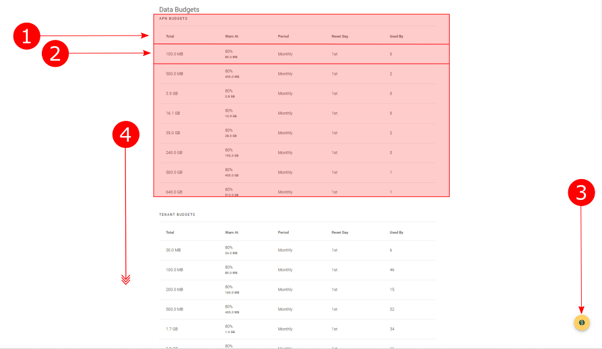Data Budget Table View
The Data Budgets tab is the section that is used to monitor and control your data usage. Either for APNs, Tenants, or SIMs.
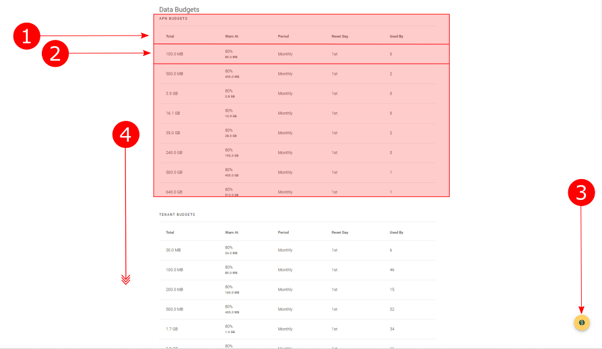
- Table. A table depicts all of the values associated with each budget. These budgets are segmented depending on whether they are APN, Tenant, or SIM budgets. The information points in the table are the same whether it is an APN, Tenant, or SIM budget. The information points included are:
- Total - The total amount of data in the budget.
- Warn At - This is presented as a percentage. Once you have gone through this percentage of the Total data, you will receive a notification telling you.
- Period - The duration for which the budget has been set.
- Reset Day - The day of the month that the budget will reset.
- Used By - If the budget is an APN budget, then this shows how many APNs adhere to this budget.
- Specific Budget. Select here if you want to view the Budget Detail View and access all of the customizable options.
- Add a Budget Button. Add a new budget to the system.
- Scroll down to view all of the tables - only the APN and Tenant tables are in the image presented above. Scrolling down on the platform will reveal the SIM budget table.