Data Budget Detail View
All information pertaining to a specific data budget.
After selecting a data budget the Data Budget Detail view is presented on screen.
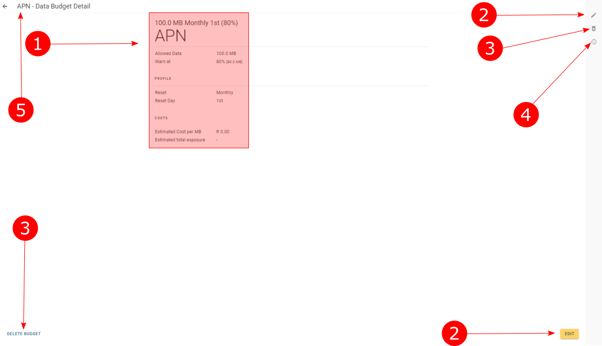
- Budget Data. The same information presented on the table is also presented here, along with the estimated cost per megabyte, and the estimated total exposure.
- The estimated cost per megabyte is how much the client pays per megabyte of data.
- The estimated total exposure is how much the client will pay at the end per SIM if a SIM uses all allocated data.
- Edit Button. Edit the parameters of the data budget. This includes:
-
- Usage limit (Total).
- Running Threshold (Warn AT).
- Budget Reset Period (Period)
- Budget Reset day (Reset Day).
- Estimated Cost per Megabyte.
- Description.
-
- Delete Data Budget Button. Remove the data budget from the system.
- Change History Button. The system keeps track of some significant changes made to the data budget. Show what changed when and who changed it. This Button gives you access to this change history for this data budget.
- Return Button. Return to your previous page.