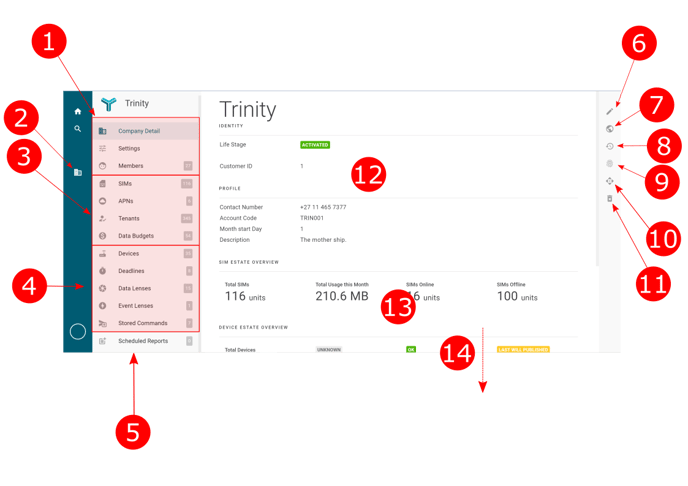View Company page overview
Here one can see all the details of a company.
Company Overview
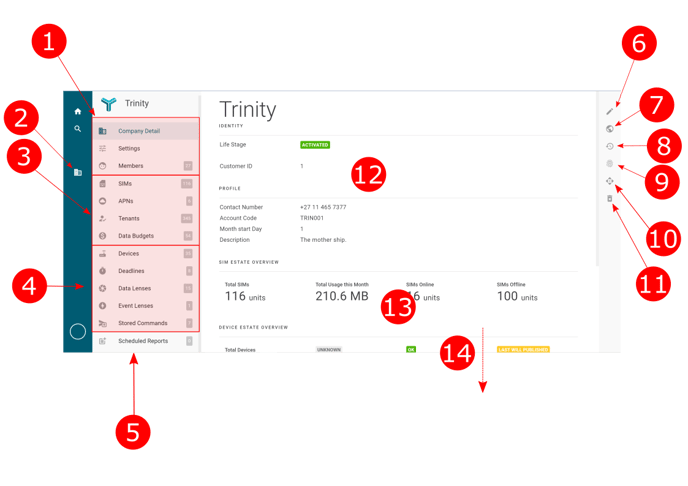
- Basic Info Section. These menu items are always visible and give you access to the Company overview and Members pages.
- Company Home Button. This button brings you back to this company overview page.
- SIM and APN Section. This section is visible when the company has SIM and APN functionality enabled.
- Device Section. The Device menu items are visible when the company has Device functionality enabled. When enabled, this section will give you access to:
- Scheduled Reports. You may schedule some reports to run periodically. Such reports are associated with you as a company member, and this menu item lets you manage the reports you have scheduled in this company.
- Edit Company Name. Change the company name.
- Edit Company Profile. Change the company's profile settings and information.
- Change History. View any changes made to the company, when the changes were made, what change was made, and who made the changes.
- API Access. Get access to the API information (including API keys and other information) for this company.
- Delete Company. Delete this company. Only owners or admin users will be able to access this.
- Basic information display area.
- SIM estate overview area.
- Device estate overview area.