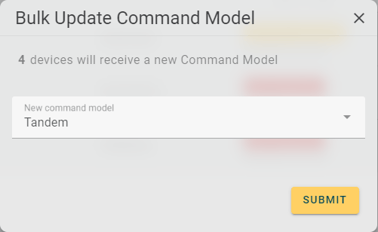- Platform Guide
- Stored Commands
Change a command model
Command models are very useful in device management - see how to add or change them here.
When you have selected multiple devices, the “BULK ACTION” becomes visible. This section explains what each bulk action option does. All instructions that exist here work under the assumption that you have selected the devices you want to act on.
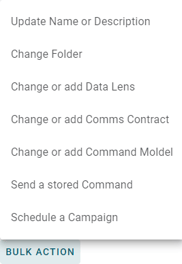
Change or Add Command Model
- Select “Change or Add Command Model”.
- Select the command model you want to associate with the selected devices.
- Select “SUBMIT”.