Campaigns are used to send multiple stored commands to multiple (or one) devices, over a set time period at a later stage.
Campaigns can be used to send multiple commands to multiple devices. Here you can see all of the information that has to do with any command that is sent out through a campaign.
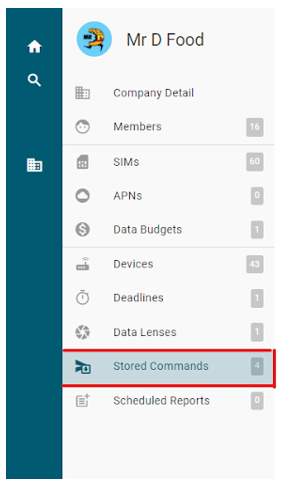
This is the tab you select in order to access the Stored Commands.
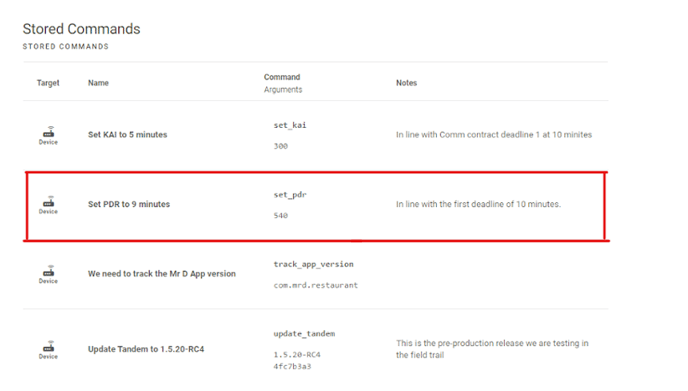
- Selecting “Stored Commands” takes you to the page presented above where you can see the name, command sent, and any notes associated with a campaign.
- By selecting a specific campaign you can see the “Stored Command Detail”, which includes when the campaign started, its name, the status of the campaign, the launch rate, and how many units it was sent to.
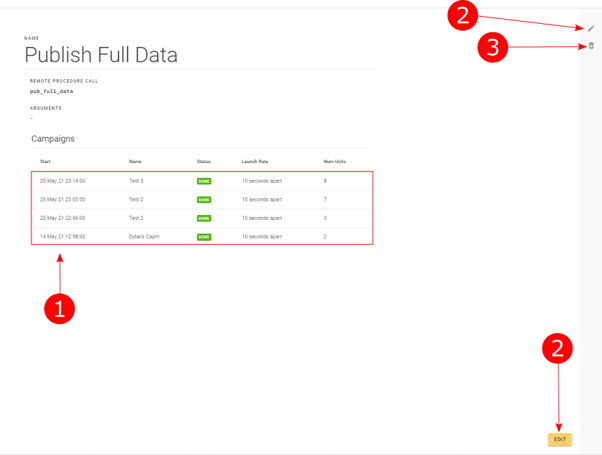
- If a specific command was selected then you can see more specifics of one of the commands of a campaign.
- List of Stored Commands. A list of all the commands contained in a campaign.
- Edit Button. Edit the details of the campaign.
- Delete Button. Deleting a campaign will remove it from the system.
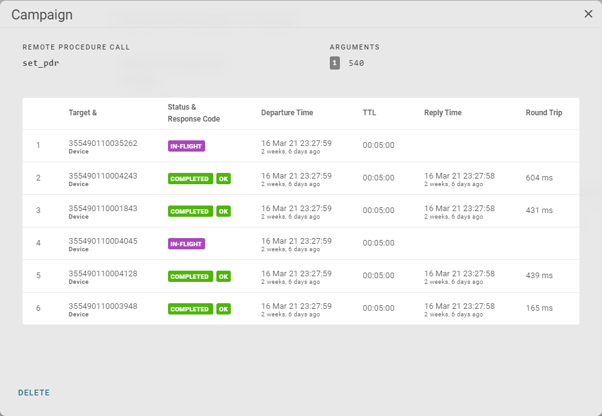
- Target - which device the command went to.
- Status - the status of the command.
- Departure Time - when the command was sent out.
- TTL - Launch rate intervals.
- Reply time - when the device replied to the platform.
- Round Trip - how long from the Departure Time to Reply Time.
