- Platform Guide
- Data Lenses
Add an Element
Adding an element to a data lens will at that path as a filter for data collected by the device.
To add an element to a data lens, select the specific data lens you want to add the element. Then select “ADD ELEMENT”.
- The following form will appear on the screen.
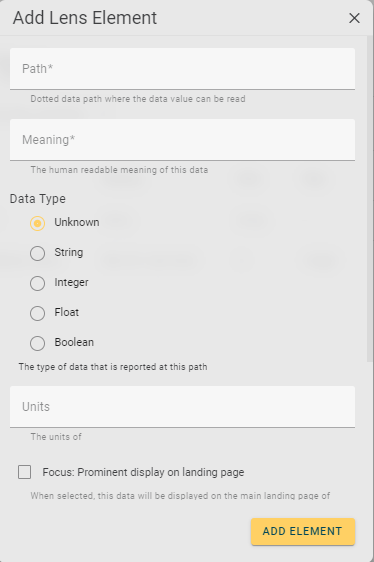
- Fill in the relevant fields.
- The fields are explained in the elements table under “Data Lens Detail View”.
- Select “ADD ELEMENT” to add this new element.
