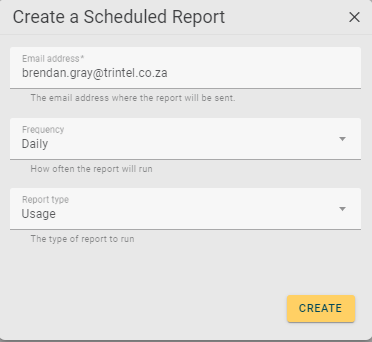- Platform Guide
- Scheduled Reports
Add a Schedule Report
Adding a scheduled report allows you to create a report with the data specifications that you want.
- Select the “Add a Scheduled Report button”.
- The following form should appear. Fill in the necessary fields.
-
- All fields are explained under the Schedule Reports List View.
-
- Select “CREATE” when you want to schedule this report.