Add a Data Lens
Add a new data lens to get a new filter through which you can collect information from your devices.
To add a new data lens to the system, simply:
- Select the “Add a Data Lens” button.
- The following form will appear on the screen.
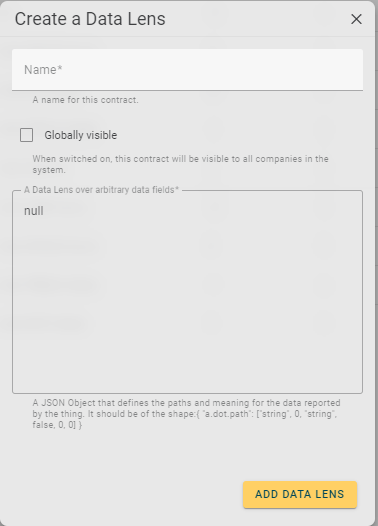
- Fill in the relevant fields.
- Name. Customized label to identify what the data lens is used for.
- Globally Visible. If the data can be used by other companies or not.
- Data Lens Specification. This is used to input a JSON Object that defines the paths and meaning for the data reported by the thing. It should be of the shape:{ "a.dot.path": ["string", 0, "string", false, 0, 0] }. These are the details of how to specify the information the data lens will filter through. These are the elements.
- Select “ADD DATA LENS” to add this data lens to the system.