Create a new data budget that can be applied to SIMs, Tenants, and APNs,
Editing and adding data budgets is only applicable for those who have APN bundle deals.
- Select the “Add a Data Budget” button.
- Fill in the relevant information.
- Select “ADD BUDGET”.
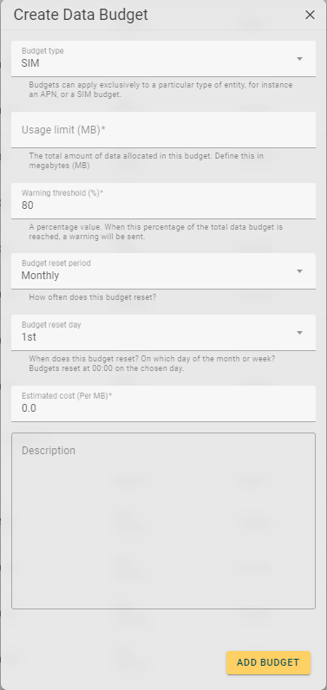
- Budget Type. Set if the budget is going to be an APN, Tenant, or SIM budget.
- Usage limit (Total) - The total amount of data in the budget.
- Running Threshold (Warn AT) - This is presented as a percentage. Once you have gone through this percentage of the Total data, you will receive a notification telling you.
- Budget Reset Period (Period) - The duration for which the budget has been set.
- Budget Reset day (Reset Day) - The day of the month that the budget will reset.
- Estimated Cost per Megabyte - How much the client pays per megabyte of data.
- Description - A short description of the data budget.
