- Platform Guide
- Stored Commands
Edit a Stored Command
Change the details of a stored command.
To change a stored command, navigate to the specific campaign in the Stored Commands tab that the stored command you want to change is under.
- Select the “Edit”.
- The following form will appear.
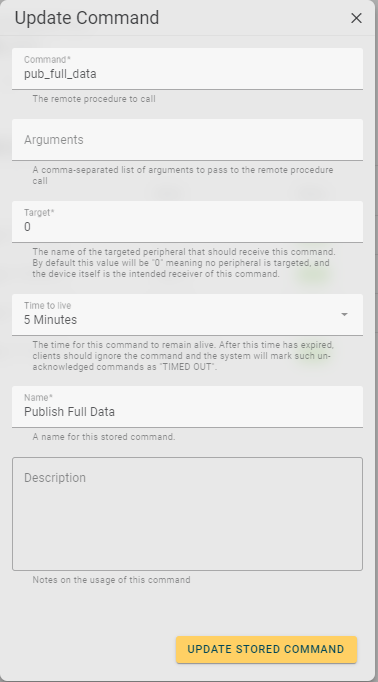
- Fill in all relevant button fields.
- All fields are explained under “Add a Stored Command”.
- Select “UPDATE STORED COMMAND”.
