Edit or delete an IP Pool, as well as view its specifics.
APN IP Pool Detail
If you select an IP Pool, you will be taken to this page, the IP Pool Detail page.
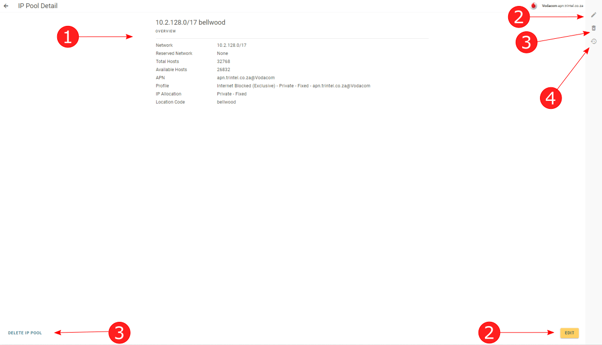
- Overview.
- Network. The network of the IP Pool.
- Reserved Network. IP addresses inaccessible by the clients.
- Total Hosts. The number of IP addresses in the IP Pool.
- Available Hosts. Number of IP addresses currently available.
- APN. The APN IP addresses in this pool can connect to.
- Profile. The name of the profile.
- IP Allocation. IP addresses in this IP Pool Profile will be set as either “Fixed” or “Dynamic”.
- Location Code. Some RADIUS requires a location code.
- Edit Button. Change the IP Pool’s IP network, profile, location code, and the reserved IP network.
- Delete Button. Deleting the IP Pool will remove it from the system.
- Change History Button. View all changes that have been made to this IP Pool, as well as who made them.
